| Thursday, September 30th | Friday, October 1st | Friday, October 1st |
|
|
|
|
Battle Condenser |
Post Reply 
|
Page <123> |
| Author | |
gnome power 
Sergeant Major 

Fear my graphs! Joined: 02 July 2003 Location: United States Status: Offline Points: 14503 |
 Post Options Post Options
 Thanks(0) Thanks(0)
 Quote Quote  Reply Reply
 Posted: 04 November 2012 at 1:19pm Posted: 04 November 2012 at 1:19pm |
|
Convince one of the Cmud guys to write a dang Lua wrapper and it can happen.
Otherwise, just download Mudlet. It exists for most OSes.
|
|
 |
|
jharel 
Sergeant First Class 
Joined: 16 April 2005 Status: Offline Points: 1792 |
 Post Options Post Options
 Thanks(0) Thanks(0)
 Quote Quote  Reply Reply
 Posted: 04 November 2012 at 1:12pm Posted: 04 November 2012 at 1:12pm |
|
I want this for Cmud.. :(
|
|
 |
|
gnome power 
Sergeant Major 

Fear my graphs! Joined: 02 July 2003 Location: United States Status: Offline Points: 14503 |
 Post Options Post Options
 Thanks(0) Thanks(0)
 Quote Quote  Reply Reply
 Posted: 01 July 2012 at 6:05pm Posted: 01 July 2012 at 6:05pm |
|
Okay cool.
By the way, if you get a chance, check out what the script does while you battlerage. It's pretty neat, imo. :)
|
|
 |
|
sifaka 
Private 
Joined: 23 January 2012 Status: Offline Points: 63 |
 Post Options Post Options
 Thanks(0) Thanks(0)
 Quote Quote  Reply Reply
 Posted: 01 July 2012 at 5:34pm Posted: 01 July 2012 at 5:34pm |
|
Updating to 2.0-test4 fixed everything. Thanks!
|
|
 |
|
gnome power 
Sergeant Major 

Fear my graphs! Joined: 02 July 2003 Location: United States Status: Offline Points: 14503 |
 Post Options Post Options
 Thanks(0) Thanks(0)
 Quote Quote  Reply Reply
 Posted: 01 July 2012 at 4:25pm Posted: 01 July 2012 at 4:25pm |
|
createConsole is part of the native mudlet platform. Do you have the most updated version of mudlet? It should be the program called Mudlet-2.0-test4.
One thing you may need to do is change the position of the miniconsole. I have it set for my screen, but I find that if I change my window dimensions at all it messes up my positioning. Depending on how different your window dimensions are from mine, your miniConsole may be appearing off your monitor altogether. The way to test what dimensions you want is to make an alias that creates a miniConsole (make sure to print some text in it or you may not see it), and then fiddle with the dimensions until you can see it appear on your screen.
For the tick timer, did you change your prompt to exactly the specified format? And, glad you like it! :D Welcome aboard. |
|
 |
|
sifaka 
Private 
Joined: 23 January 2012 Status: Offline Points: 63 |
 Post Options Post Options
 Thanks(0) Thanks(0)
 Quote Quote  Reply Reply
 Posted: 01 July 2012 at 4:06pm Posted: 01 July 2012 at 4:06pm |
|
Wow, this is great! I have the hp/mana/mv bars and the main console working properly, but I don't have the mini console, or the tick timer. I'm brand new to Lua, is createConsole a user defined function? I notice onConnect calls it, but I don't see it anywhere else in the text. Any advice is much appreciated!
|
|
 |
|
gnome power 
Sergeant Major 

Fear my graphs! Joined: 02 July 2003 Location: United States Status: Offline Points: 14503 |
 Post Options Post Options
 Thanks(0) Thanks(0)
 Quote Quote  Reply Reply
 Posted: 06 May 2012 at 7:04pm Posted: 06 May 2012 at 7:04pm |
|
Yeah, that's a good point.
I'm not a very experienced programmer, so I didn't think of it earlier. Thanks.
|
|
 |
|
Ashass 
Sergeant 
Joined: 23 August 2007 Location: United States Status: Offline Points: 641 |
 Post Options Post Options
 Thanks(0) Thanks(0)
 Quote Quote  Reply Reply
 Posted: 06 May 2012 at 6:58pm Posted: 06 May 2012 at 6:58pm |
|
#1 thing to help make this script better (and run faster, high likelyhood) is consider which components go together, and move those off into functions. That way the entire thing doesn't need to parse, and you can more easily share parts of the code without having a giant blob.
Granted, I know you're just sharing as-is, but you'll do yourself a favor later if you ever want to modify the script by moving things out into functions. |
|
 |
|
gnome power 
Sergeant Major 

Fear my graphs! Joined: 02 July 2003 Location: United States Status: Offline Points: 14503 |
 Post Options Post Options
 Thanks(0) Thanks(0)
 Quote Quote  Reply Reply
 Posted: 17 March 2012 at 9:59pm Posted: 17 March 2012 at 9:59pm |
I'm glad you like it. :) Are you still having any issues or is everything working fine?
|
|
 |
|
RayFinkle 
Staff Sergeant 
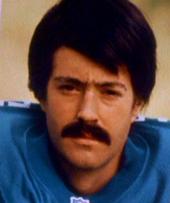
Joined: 03 June 2010 Status: Offline Points: 1057 |
 Post Options Post Options
 Thanks(0) Thanks(0)
 Quote Quote  Reply Reply
 Posted: 17 March 2012 at 9:45pm Posted: 17 March 2012 at 9:45pm |
|
Could you start working on a drunk to common translator?
|
|
 |
|
Hedmric 
Private 
Joined: 29 January 2012 Location: Ontario, Canada Status: Offline Points: 55 |
 Post Options Post Options
 Thanks(0) Thanks(0)
 Quote Quote  Reply Reply
 Posted: 17 March 2012 at 9:19pm Posted: 17 March 2012 at 9:19pm |
|
well, i've got the battle text working, and I can see stuff. This is pretty awesome so far!!
|
|
 |
|
Hedmric 
Private 
Joined: 29 January 2012 Location: Ontario, Canada Status: Offline Points: 55 |
 Post Options Post Options
 Thanks(0) Thanks(0)
 Quote Quote  Reply Reply
 Posted: 17 March 2012 at 7:18pm Posted: 17 March 2012 at 7:18pm |
|
These are the errors:
[ERROR:] object:<WindowResizeEvent> function:<handleWindowResizeEvent> <attempt to call a nil value> [ERROR:] object:<> function:<onConnect> <[string "function onConnect()..."]:9: attempt to perform arithmetic on global 'global_chatWidth' (a nil value)> [ERROR:] object:<Battle Damage Analyzer> function:<Trigger8> <[string "function Trigger8()..."]:25: bad argument #1 to 'match' (string expected, got nil)> |
|
 |
|
Hedmric 
Private 
Joined: 29 January 2012 Location: Ontario, Canada Status: Offline Points: 55 |
 Post Options Post Options
 Thanks(0) Thanks(0)
 Quote Quote  Reply Reply
 Posted: 17 March 2012 at 7:05pm Posted: 17 March 2012 at 7:05pm |
|
I've copy and pasted everything you had here as per the instructions, but i'm not seeing any text. My gauges are up, showing all my info and the tick timer is working...I just can't see anything..
What am I doing wrong? Is there something else I have to do to get my windows sized correctly?
|
|
 |
|
Jeckyl 
Sergeant First Class 

Joined: 24 August 2011 Location: MN Status: Offline Points: 2503 |
 Post Options Post Options
 Thanks(0) Thanks(0)
 Quote Quote  Reply Reply
 Posted: 16 March 2012 at 1:07pm Posted: 16 March 2012 at 1:07pm |
|
Sure, if that's where you want to put it. I have my own hosting account, and wouldn't mind hosting it there...I've been thinking about setting up a subdomain and site for dsl related stuffs. Either way works for me. I'll reset my mudlet stuff this weekend, and try to import it if you can export it.
|
|
|
<-- This is what happens when you try to pk with the Illuminati.
-- If we changed everything that everyone whined about, DSL would be a kitten paradise and there would be minutely copyovers. -Bioteq |
|
 |
|
gnome power 
Sergeant Major 

Fear my graphs! Joined: 02 July 2003 Location: United States Status: Offline Points: 14503 |
 Post Options Post Options
 Thanks(0) Thanks(0)
 Quote Quote  Reply Reply
 Posted: 16 March 2012 at 12:04pm Posted: 16 March 2012 at 12:04pm |
|
Yeah, that's doable. Github?
|
|
 |
|
Jeckyl 
Sergeant First Class 

Joined: 24 August 2011 Location: MN Status: Offline Points: 2503 |
 Post Options Post Options
 Thanks(0) Thanks(0)
 Quote Quote  Reply Reply
 Posted: 16 March 2012 at 11:56am Posted: 16 March 2012 at 11:56am |
|
Try doing an export, and host the resulting file somewhere, and provide a link to the file(s) for download. Might be easier? If you need a place to host, I can take care of that. At the very least, we can figure out how it works, and if its feasible.
|
|
|
<-- This is what happens when you try to pk with the Illuminati.
-- If we changed everything that everyone whined about, DSL would be a kitten paradise and there would be minutely copyovers. -Bioteq |
|
 |
|
gnome power 
Sergeant Major 

Fear my graphs! Joined: 02 July 2003 Location: United States Status: Offline Points: 14503 |
 Post Options Post Options
 Thanks(0) Thanks(0)
 Quote Quote  Reply Reply
 Posted: 16 March 2012 at 11:15am Posted: 16 March 2012 at 11:15am |
|
I've got some ideas for the tabs down the line. Might want to put a character sheet in one, a control panel for my scripts (when they get more complicated and need on/off toggles) in another, etc. The combat spam was actually a requested feature because people were saying they needed to see the flow of spam to get a sense of if they just got ambushed or something. I like it there, personally, but to each his own. I can make it togglable if there's interest in that.
There's an xml exporter but when I tried using others posted here, they didn't work, so that's why I did it this way. If someone knows the secret to getting xml files off these forums to work, that would be great.
|
|
 |
|
Ardath 
Corporal 

Joined: 14 November 2009 Status: Offline Points: 373 |
 Post Options Post Options
 Thanks(0) Thanks(0)
 Quote Quote  Reply Reply
 Posted: 16 March 2012 at 10:42am Posted: 16 March 2012 at 10:42am |
|
I'm not about to put my battles off to the side like that, and I made a similar health thing that is smaller... there must be a better way to send this to someone than posting 7 pages of Lua? My capture windows aren't tabbed - theres just 1 for channels, 1 for tell/gtells below it. No need to ever fiddle with it ever again unless you want to scroll up or resize the windows - those tabs got in the way when I used that script. Good luck using Mudlet, the input bar is not as usable for some features as the CMud one.
Edited by Ardath - 16 March 2012 at 10:45am |
|
|
It is easier for people to read your logs if you would end your prompt with "%c"
|
|
 |
|
Hedmric 
Private 
Joined: 29 January 2012 Location: Ontario, Canada Status: Offline Points: 55 |
 Post Options Post Options
 Thanks(0) Thanks(0)
 Quote Quote  Reply Reply
 Posted: 16 March 2012 at 10:20am Posted: 16 March 2012 at 10:20am |
|
I have the ubuntu/linux version of mudlet. It should work the same eh?
|
|
 |
|
gnome power 
Sergeant Major 

Fear my graphs! Joined: 02 July 2003 Location: United States Status: Offline Points: 14503 |
 Post Options Post Options
 Thanks(0) Thanks(0)
 Quote Quote  Reply Reply
 Posted: 16 March 2012 at 8:42am Posted: 16 March 2012 at 8:42am |
Thanks, Drax. :) The tick-timer counts down automatically in increments of 0.1 seconds.
|
|
 |
|
Post Reply 
|
Page <123> |
| Forum Jump | Forum Permissions  You cannot post new topics in this forum You cannot reply to topics in this forum You cannot delete your posts in this forum You cannot edit your posts in this forum You cannot create polls in this forum You cannot vote in polls in this forum |